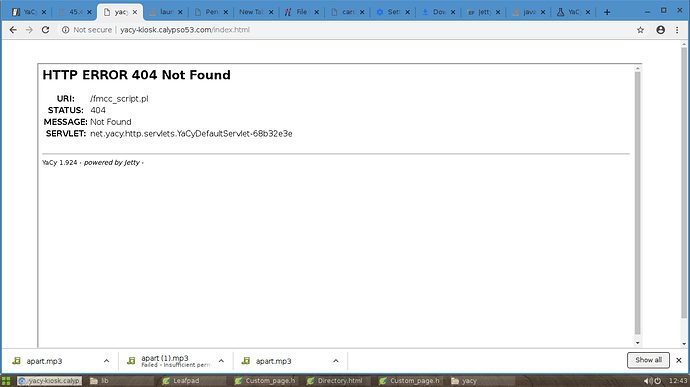From the first time I installed YaCy, seems like years ago now, while browsing through the file system, I came across a readme.txt file in the HTDOCS folder:
This is your root directory for individual Web Content
Please place your html files into the www subdirectory.
The URL of that path is either
http://www..yacy or
http://:/wwwOther subdirectories may be created; they map to corresponding sub-domains.
This directory shares it’s content with the applications htroot path, so you
may access your yacy search page with
http://.yacy/
Then there is also on the server status page:
It says on the righthand side there:
Address
Host: [2603:7080:4b3e:8e00:a3e:8eff:fe13:6129%wlp3s0]:8090
Public Address: http://[2603:7080:4b3e:8e00:a3e:8eff:fe13:6129]:49155
YaCy Address: http://yacy-on-slax-portal.yacy
YaCy Address: http://yacy-on-slax-portal.yacy
I was not able to locate any existing www folder, or sub folder.
I tried creating one, made a simple HTML website there.
I’ve never been able to get this to work.
has this feature been removed? Never completed? Am I doing something wrong? Does the web server need to be activated? does it require dynamic DNS?
Does the domain name system recognize a (dot) yacy URL?
Does this require time to propagate?
If this could be gotten working it would certainly be awsome!
Does it require a restart?
Does port 80 need to be open on the router?
Does YaCy have its own special DNS server?
I’ve run my own web server before, both Apache and Abyss, which is why I recognize what a HTDOCS folder is for, but I can’t figure out how to get this working on YaCy, or perhaps I’m not looking in the right place.
Anything anyone could do to clue me in on this subject would be very much appreciated.
A visit to http://yacy-on-slax-portal.yacy produces only:
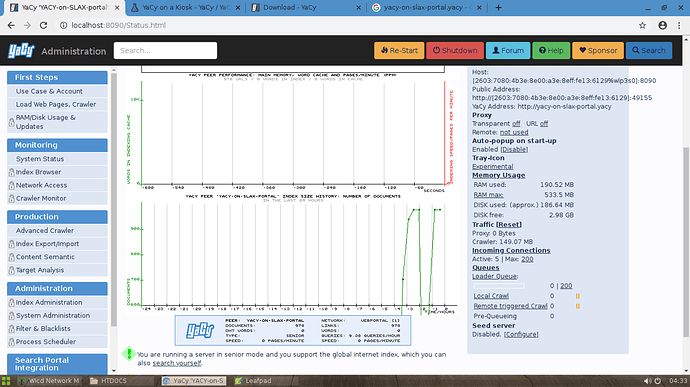
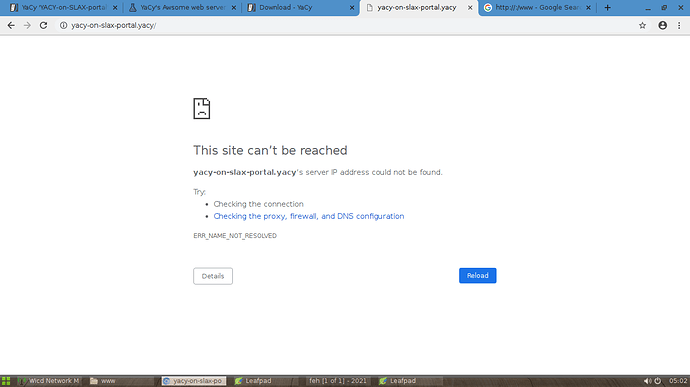
 See:
See: