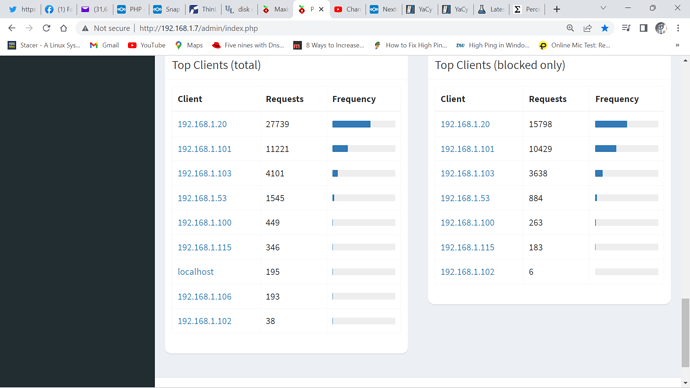I’ve been locked out for months just got in with twitter. Must be because my IP has crawled this forum in the past.
A RamDisk Experiment on old Recycled Hardware with a new HDD.
I am going to test NC 25 on an I5 notebook that has 4 GB’s of ram currently running NC 25.
Folder/User stats synced files from windows.
166 GB (178,681,866,758 bytes)
166 GB (178,687,537,152 bytes)
3,117 Files, 300 Folders
My project details for NC install/setup.
My Benchmark/Current speed on I5 8 GB 2 TB 7200 rpm. is ~1 second per file/ per new file when Syncing with a NC client once there are a lot of files in the NC Server. Will have to power it up and look at the bash history to find what I have tried so far if needed.
I will also share the QB64 BASIC code I create to test basic file performance in Hz on a normal HDD and of the RamDisk.
If tests results are good I may also add a ThinLinc remote access server to the experiment as well.
Continuing the discussion from Change favico.ico or color on Nextcloud Support forum website:
I have tested this Ramdisk setup with Plex TV server’s Transcode cache folder, it worked very well increasing the number of streams playing and with very low CPU usage once the streams where running.
This will help with working on the creation of the Windows Version of Yacy.
I use the a Nextcloud Server to Sync my Windows and Linux machines together with changes done in Linux to compile Yacy so it executes the latest version from github.
I have filled all my Nextclouds atm and have had the project on hold until I have another Nextcloud. I only have very low end old hardware to use.
I have been crawling for a few hours in the webportal mode with my pihole on . .20. in pic.
The java usage is below 200 mb its just crawling 1 domain atm.
Results in index so far are very clean. There 54% of DNS requests have been blocked coming from the IP of Yacy computer.